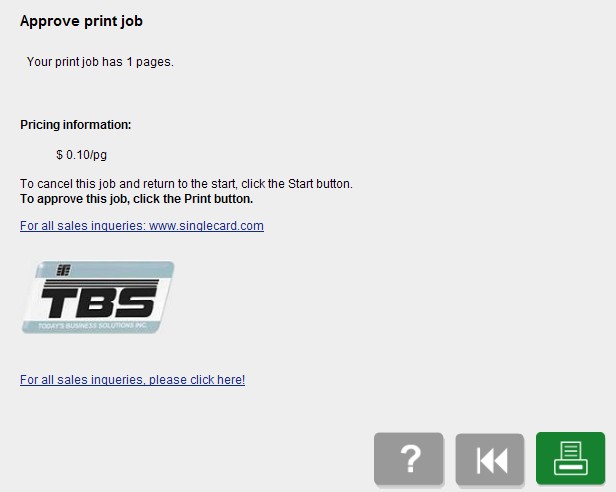Step 1:
On the following site: Here, fill out your name, the document you wish to print, and which printer you want to use. Then click the right arrow to continue. A list of the supported file types can be found here.
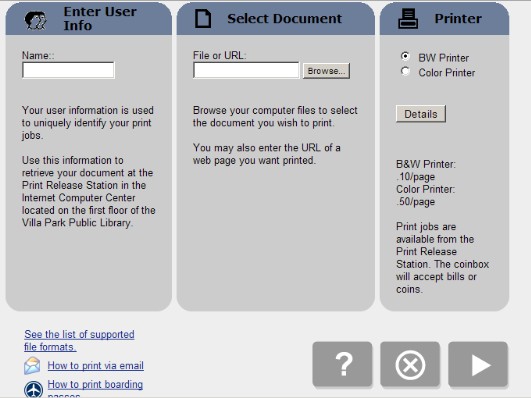
Step 2:
Next select the number of copies you want of the document and select the document type your printing. Click the right arrow to continue.
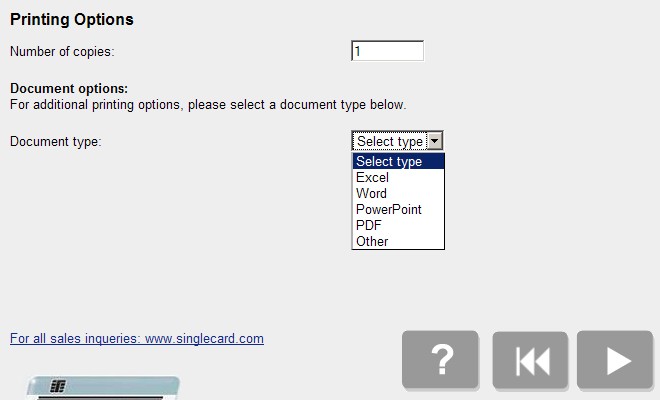
Step 3:
The last screen will confirm the number of pages to be printed and the cost. Click the green printer icon to print your document.